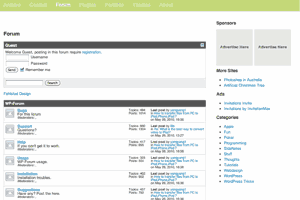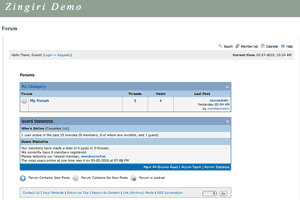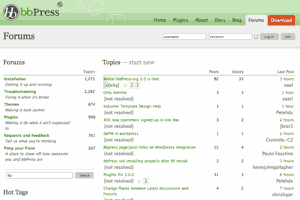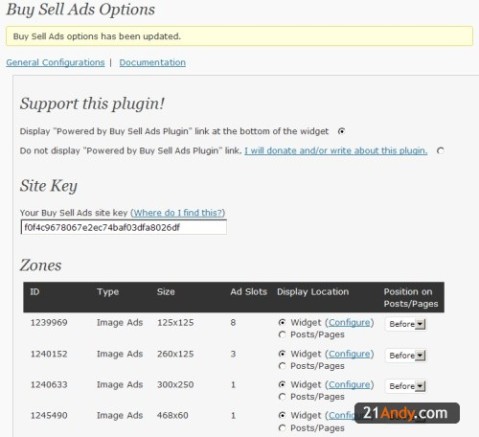Posts Tagged ‘WordPress’
Five Best WordPress Forum Plugins
Posted on: 29/07/2010
- In: Blogs | Internet
- 13 Comments
ONE TECHNOLOGY IMPORTANT TO ANY THRIVING COMMUNITY IS COMMUNICATION BETWEEN ITS MEMBERS. A FORUM IS A GREAT WAY TO FACILITATE THE MANY-TO-MANY CONVERSATIONS WITHIN A COMMUNITY THAT A BLOG CANNOT ADDRESS.
THIS ARTICLE COMPARES THE POPULAR SERVICE OFFERINGS AVAILABLE FOR ADDING A FORUM TO YOUR WORDPRESS SITE.
1、WP-Forum
The most popular forum plugin, with over 57,000 installs is WP-Forum. WP-Forum supports different skins and admins have the option to turn guest posting on or off with optional Captcha. Tight integration with WordPress makes this plugin easy to use and administer. One thing to consider, is that while popular, WP-Forum hasn’t been updated since 2008 so there are security concerns as patches haven’t been released for known bugs.
2、 Simple:Press
Simple:Press is a feature rich forum plugin for WordPress. It is fully customizable and comes with a number of skins and icons. Through it’s powerful and flexible permissions system it is suitable for those who wish to run private, specialist forums with invited members but is equally able to accommodate open, public forums that allow guest posting.
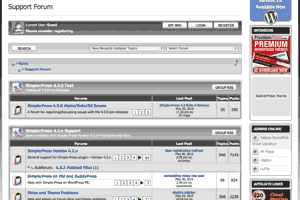
forums-simplepress 3、Tal.ki Embeddable Forums The Tal.ki Forum plugin for WP is simple to install and configure as it automatically detects your WordPress theme and styles itself accordingly. Tal.ki really shines with it’s social network integration, allowing members to publish topics to their Facebook and Twitter feeds. Tal.ki is unique from the other plugins as the same forum can be embedded onto multiple websites, and not just WordPress. forums-talki
4、Zingiri Forum
Zingiri is a unique plugin that integrates existing forum software, myBB, into WordPress. Zingiri provides the glue to connect MyBB, an easy to use, powerful, multilingual, feature-packed, and free forum software with WordPress. MyBB also includes a reputation system, multi-quote, and the ability to create custom BBCode (called MyCodes).
5、 bbPress Bulletin Boards While not a conventionally installable plugin, bbPress is made by Automattic, the people behind WordPress. bbPress is separate software from WordPress and requires a bit more experience to set up, but it closely integrates with a WordPress blog and it’s membership.
You know the problem with the “Plug and Play” products is that they really just work for you, but when things once fucked, you’re really on your own. All in One SEO is one of the most downloaded and used WordPress plugins for today and the popularity it deserves.
But, unfortunately, does not know all the people who use All in One SEO exactly what he is doing, or get what he wants. I’m a fan of Head Space (recommended here) was, and for its functionality and flexibility. But that is not as popular as the All in One SEO, probably because of his “not so easy to use” interface. (In addition, the migration of “All in One” for Headspace of problems, as I had here, the DPO.)
Anyway, QOT, a popular blog in India has recently released an interesting observation, they suggest that the recent drop in PageRank could be due to a series of All in One SEO, which are updated automatically for an upgrade. Read the rest of this entry »
WordPress Top Ten Safety Tips
Posted on: 22/07/2010
- In: Blogs | Internet
- 2 Comments
BELOW ARE 10 SECURITY TIPS THAT YOU CAN EASILY IMPLEMENT ON YOUR WORDPRESS BLOG. PLEASE SHARE ONE OR MORE LIFE-SAVERS YOU USE PERMANENTLY TO HELP PROTECT YOURSELF FROM WORDPRESS SECURITY ISSUES.
1. WordPress Password – Are you still logging into your wp-admin page with the same default password that was emailed to you? If so, CHANGE IT! That password is only 6 characters and just numbers and letters. Make it complex and more than 10 characters if you can. Also, try not to use words, make it a nice jumble of letters, numbers, and symbols.
2. Protect From Search Engines – There is no need to have all of your filesWordPress files indexed by Google, so it’s best to block them in your robots.txt file. Add the following line to your list:Disallow: /wp-*
3. Install WordPress Database Backup Plugin – You always have to take regular backups of your file directories as well as the database. WordPress Database Backup plugin creates backups of your core WordPress tables as well as other tables of your choice in the same database.
4. Protect Your WP-Admin Folder – You can protect your WordPress admin folder by allowing access to it from a defined set of IP addresses. Everything else will bring up a Forbidden error message. So if you only access your blog from one or two places routinely, it’s worth implementing. Also, you’re supposed to create a new .htaccess file inside your wp-admin folder, not replace the one at the root of your blog.
5. Upgrade WordPress – In general, keeping your WordPress installation up to date is a great way to avoid known problems. Do note that the lastest version, especially in the case of major upgrades, may cause more problems then it resolves. Read the rest of this entry »
WordPress Excerpt Seo Tips
Posted on: 20/07/2010
- In: Blogs
- Comments Off on WordPress Excerpt Seo Tips
WordPress blogs have duplicate content issues, and one of them is allowing reading the same content on both the posts, index page, archives and categories pages. To avoid search engine penalty it is important to optimize your WordPress using WordPress excerpt so that duplication will be avoided.
Instead of duplicating the whole content, you may use just an excerpt in the index, archives and categories pages. The WordPress displays the excerpt of the current post with […] at the end, which is not a “read more” link. If you do not provide an explicit excerpt to a post (in the post editor’s optional excerpt field), the first 55 words of the post’s content are used.
To use WordPress excerpt function, you may replace the_content() tag with the_excerpt() when on archive (tested by is_archive()) and category (is_category()) pages and index (is_home()) page in WordPress themes.
Now that you are in the correct section, locate the following piece of code:
Of course, this example uses the WordPress default template, but the same code can be used on most any template if you find the index.php or main index page and the spot where is in the code.You are going to replace that entire piece of code with the following:
- In: Culture&Society | Internet
- Comments Off on Gorgeous WordPress Theme for iPhone Apps
Just love this theme, quite … What a beauty!
Topics moved elegantly another WordPress theme that only the most beautiful in another iPhone theme that I saw recently. Well, this is a wordpress theme for those who want to sell their iPhone applications through their website. A bit like a sales page, but built entirely on WordPress, and fully customizable!
The buttons are super stylish, with slopes and sharp curves, with features that much on the iPhone (check the supported platforms Graphics) and PSD customizable for each of these topics are also available, concentrated.
If you have an iPhone / sale related, take only this theme, customize it and go live! There is absolutely nothing that will waste here.
Ten Essential WordPress Plugins
Posted on: 16/07/2010
- In: Blogs
- 7 Comments
WORDPRESS IS A SIMPLE TO USE BLOGGING TOOL. THE BEAUTY OF WORDPRESS IS THAT IT CAN BECOME SO MUCH MORE WITH THE SIMPLE INSTALLATION OF PLUGINS. WITH A FEW CLICKS, WORDPRESS CAN BECOME A FULL FLEDGED CONTENT MANAGEMENT SYSTEM (CMS). HERE IS A RUNDOWN ON THE TOP 10 BEST PLUGINS EVERY BLOGGER SHOULD HAVE INSTALLED.
HERE IS A GREAT LIST THAT I WHIPPED TOGETHER OF SOME OF THE MOST USEFUL AND MOST POPULAR WORDPRESS PLUGINS WHICH EVERY BLOGGER SHOULD HAVE INSTALLED. ENJOY THE LIST.
1、All in One SEO Pack – Automatic Search Engine Optimization (SEO) out of the box for your wordpress blog, everything you need to get your site optimized for search engines.
2、Google XML Sitemaps – Simple tool for auto generating sitemaps every time you make an update to your site. This plugin is the best tool to tell Google how it should crawl your blog and where to find everything you want found.
3、WP-PostViews – Enables you to display how many times a post/page had been viewed. It will not count registered member views, but that can be changed easily. Read the rest of this entry »
Top 10 WordPress SEO Tips
Posted on: 16/07/2010
There are a lot of astonishing force in SEO WordPress built. Unfortunately, they do not have all delivered by default, and you can not know what is best when it comes to models and options. Follow these simple rules for search engine optimization and your blog is much higher rank in search engines.
1. Optimize WordPress Post Titles
The post title is the most important part of the blog post for many reasons. From your reader’s perspective, a descriptive and compelling title helps them decide if your post is worth reading or not. From an SEO perspective, think about the keywords or phrases people might type into a search box to find your post, and use those words or phrases in your post title.
2. Optimize WordPress robots.txt
The robots.txt file is used to instruct search engine robots about what pages on your website should be crawled and consequently indexed. Most websites have files and folders that are not relevant for search engines (like images or admin files) therefore creating a robots.txt file can actually improve your website indexation. Here is an SEO optimized WordPress robots.txt file. Read the rest of this entry »